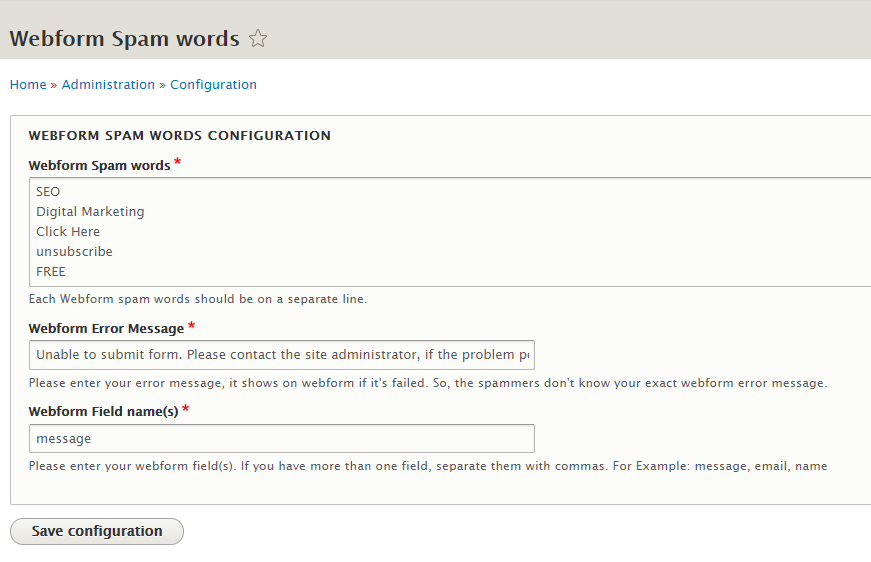
Webform Spam Words Drupal (WSW)
Module: https://www.drupal.org/project/webform_spam_words
Avoid Spam words on Webform Drupal
It's a simple module for webform validation with spam keywords. Administrators can provide the access to add spam keywords, Error message and field name.
Installation
- Place the module folder in your modules folder or try with composer
- Make sure you have the webform module enabled or try with drush en
- Activate the module via admin/modules
Usage Steps
- Enable the "Webform Spam Words" module
- Go to configuration: /admin/config/webform/webform-spam-words and add the keywords, error message and field name.
- Go to the specific webform and add the spam handlers. For example: /admin/structure/webform/manage/contact/handlers
- Click on "Add handler" button to add "Webform Spam Words" for the specific webforms.
Config page:
URL: /admin/config/webform/webform-spam-words
Once finished clear your drupal caches.
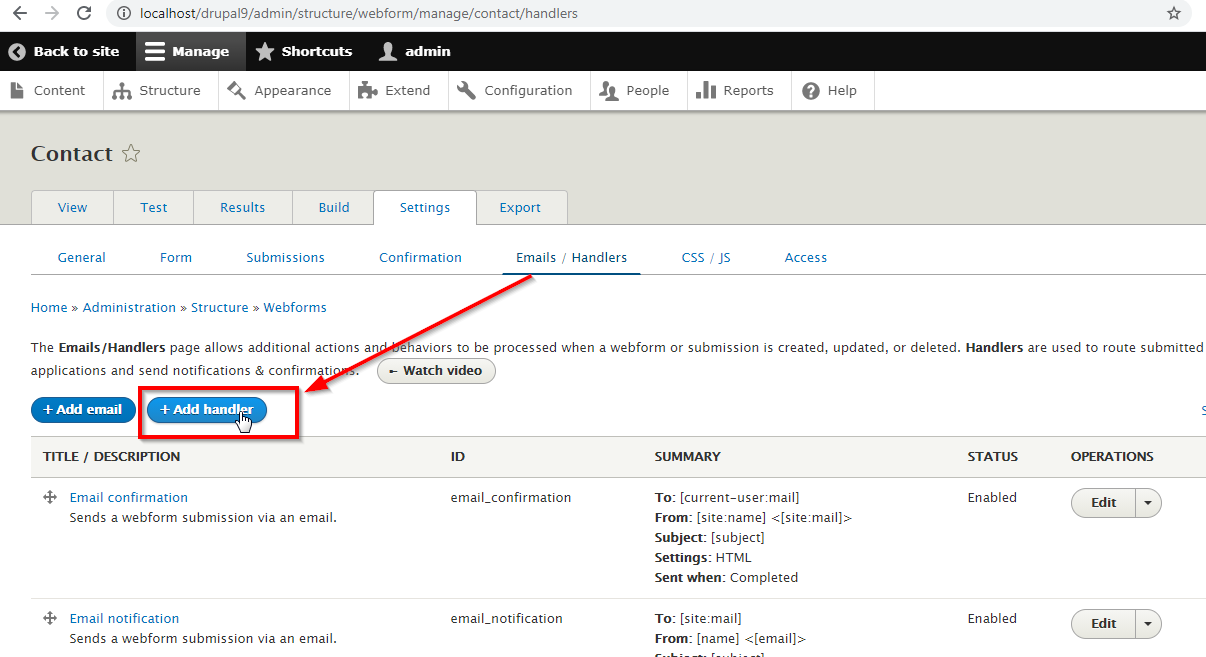
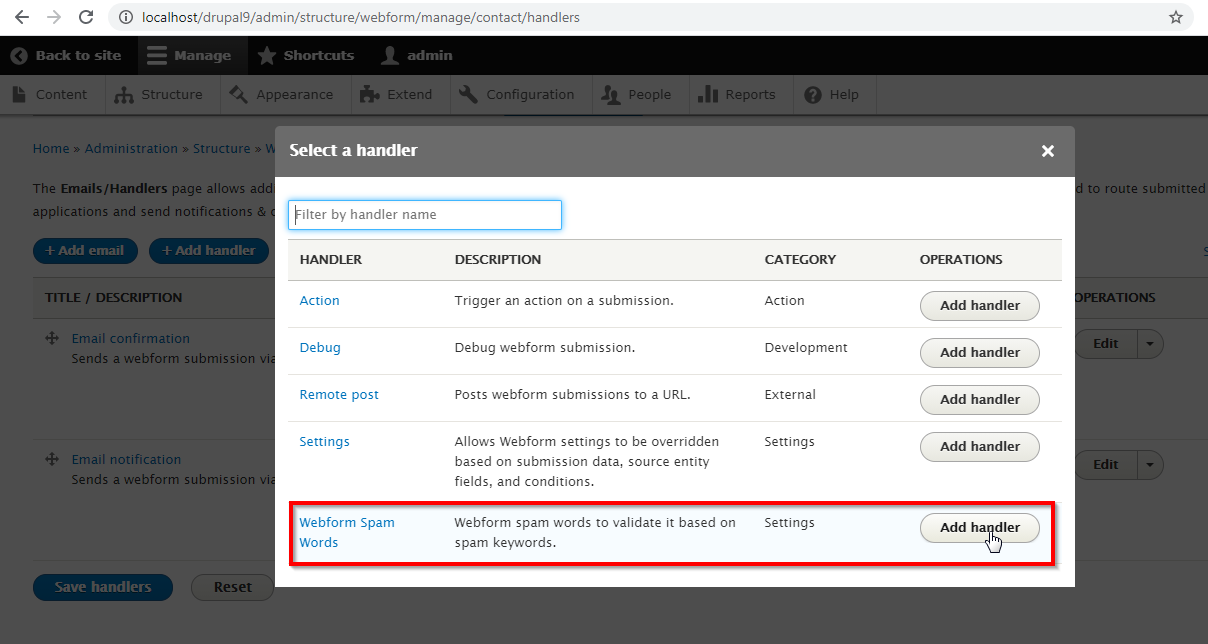
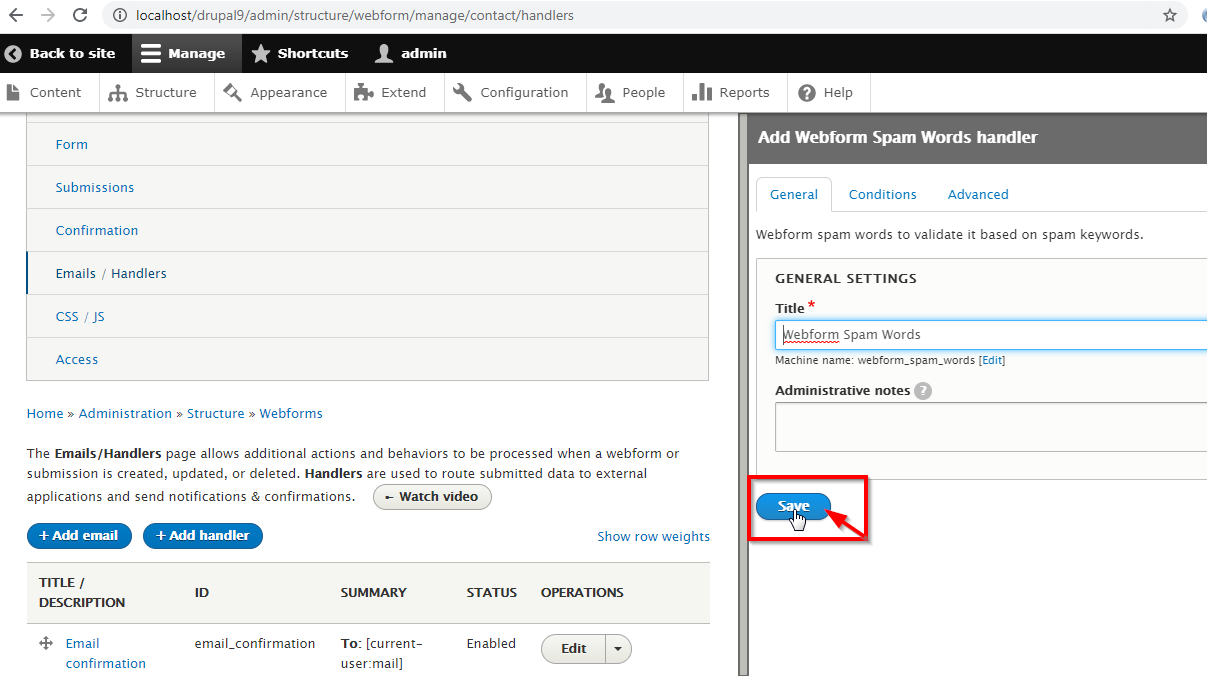
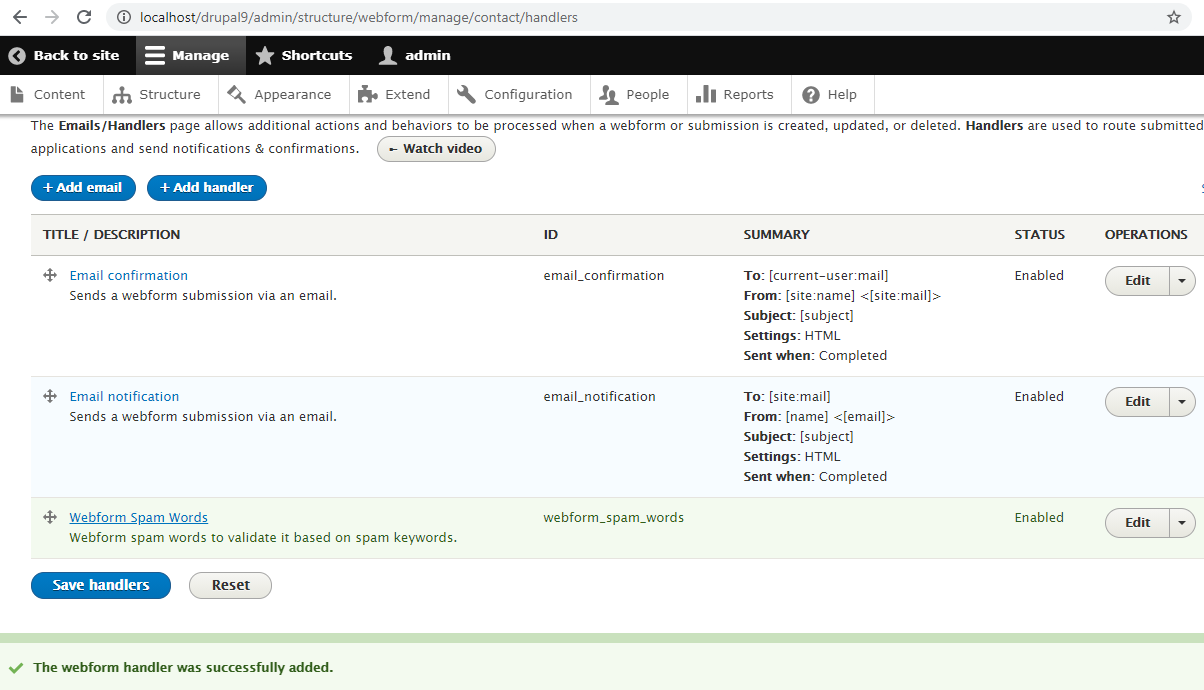
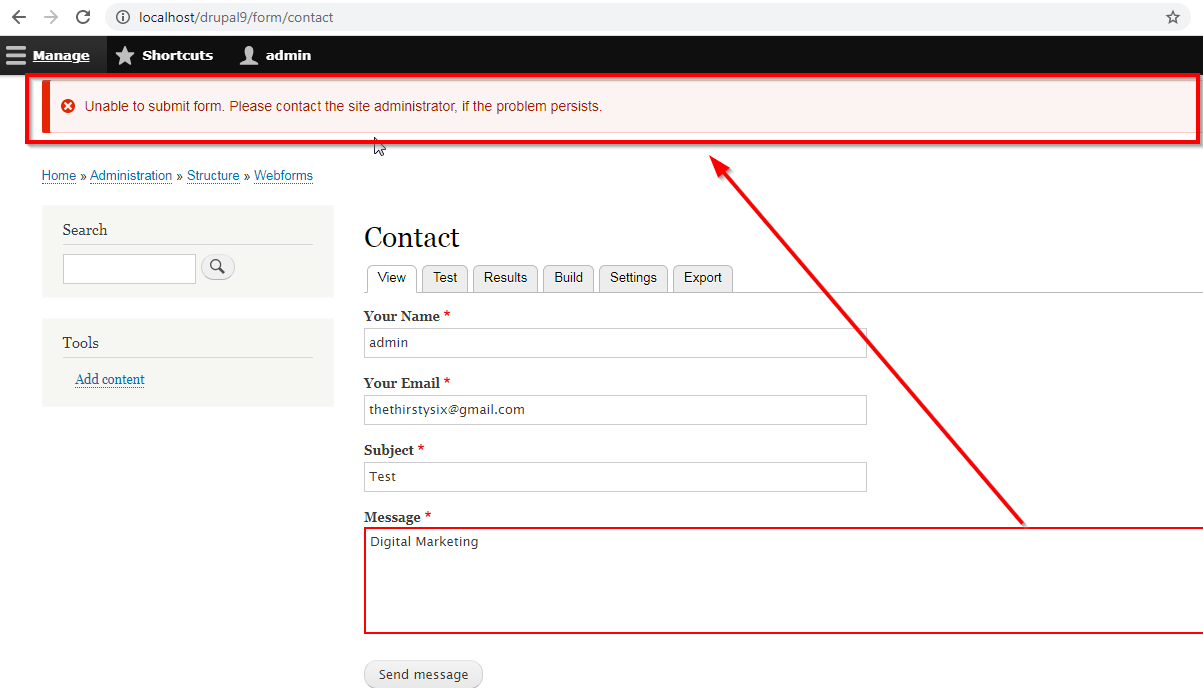
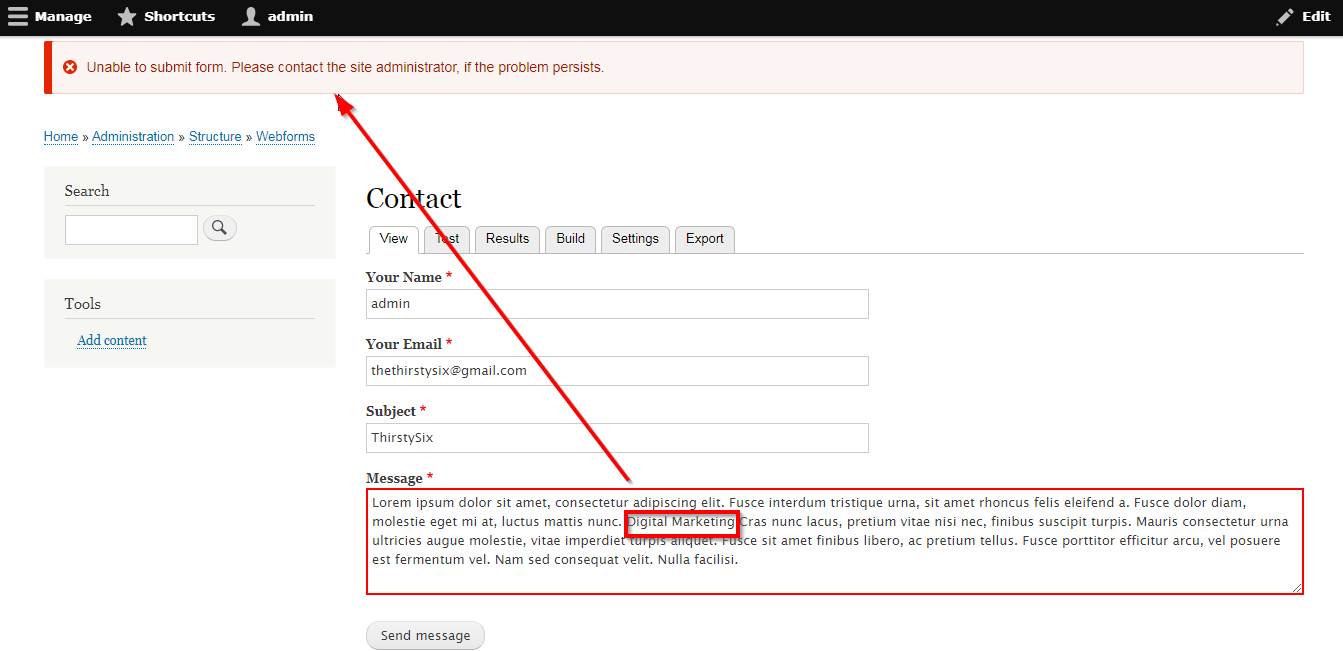
- Add new comment
- 295 views


Comments
This module
Submitted by Maritza Wright (not verified) on Mon, 07/19/2021 - 22:43
I have tried this module and cant seem to get it to work. I have followed all the instructions listed and the words listed don't seem to trigger it not to send. Help!!
It works well.
Submitted by ThirstySix on Sun, 10/17/2021 - 09:49
In reply to This module by Maritza Wright (not verified)
It works well. Please follow the instructions as per in the screenshot & use the latest version. Can you please share the errors?
Great Module!
Submitted by Nate Woods (not verified) on Tue, 10/19/2021 - 18:37
Just installed in Drupal 8 and it's working great. I added a hyperlink in the error message with another method of contacting us.
It would be nice if the webform field names area could hold more much more text. Some of our forms have fields like, "Tell us what could have made your visit even better"
Use Key/Machine ID!
Submitted by Nate Woods (not verified) on Wed, 10/20/2021 - 16:26
I spent the night troubleshooting. The module worked on some sites but not others. I had to use "how_can_we_help" in the Webform Field name(s). If I used "How can we help?" the module didn't work.
Now it's great!
It's depends upon the machine name
Submitted by ThirstySix on Mon, 11/08/2021 - 10:33
Yes. It's depends upon the field machine name. Please check and let me know.
Add new comment